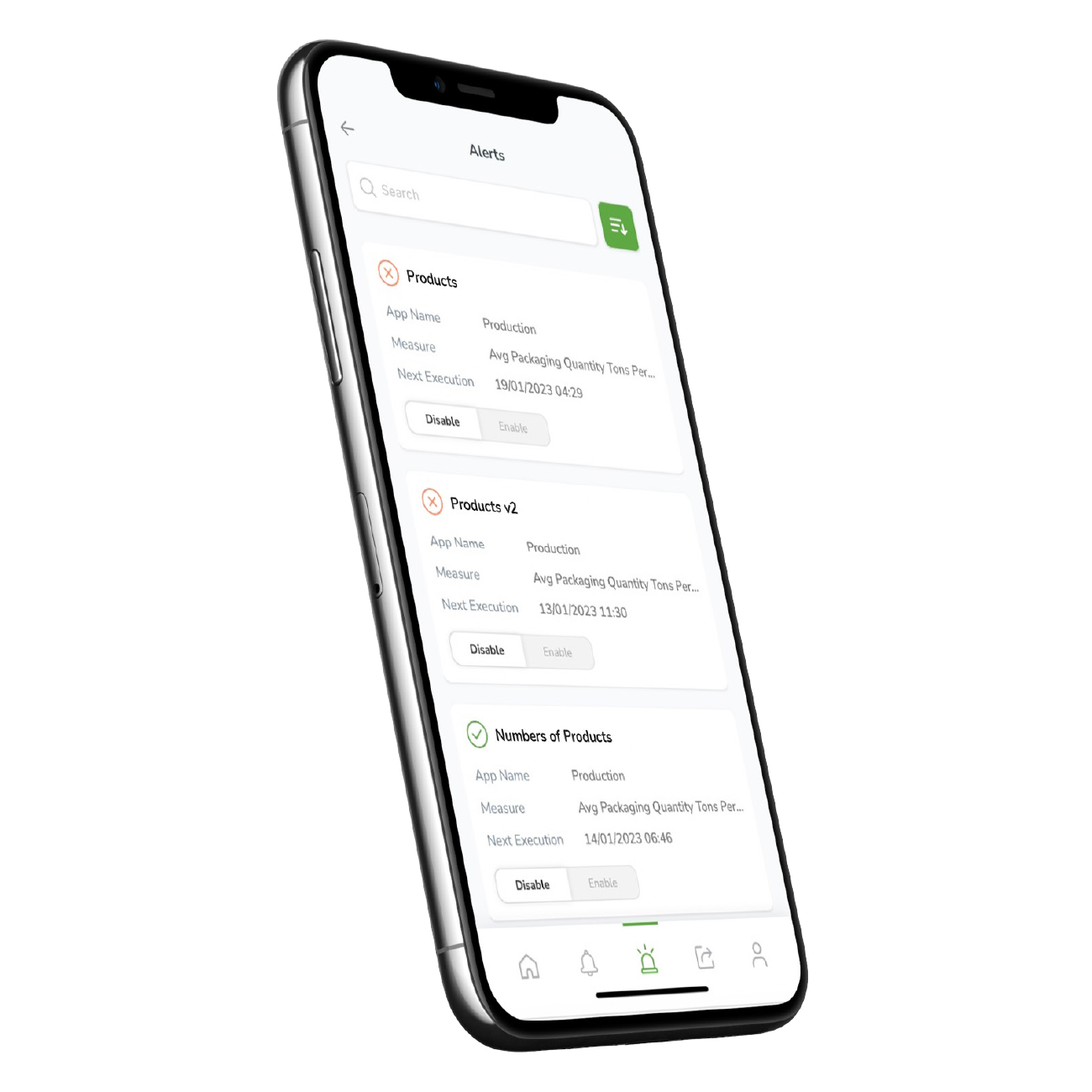Q-Mail Mobile App
Q-Mail Mobile Application is a mobile application compatible with iOS and Android operating systems that work integrated with Q-Mail. With this application, you can access ‘Alert’ and ‘Task’ created in Q-Mail, and deliver the generated alert outputs as a push notification. In addition, you can add reports that you create on Q-Mail in PNG format to the content of incoming push notifications.
In order to receive your alerts via mobile application, it will be enough to select Push Notification when creating the alert on Q-Mail.
To start using the application, just download it from your App Store or Google Store, enter your username and password along with your Q-Mail domain and port information and you will be ready to go!

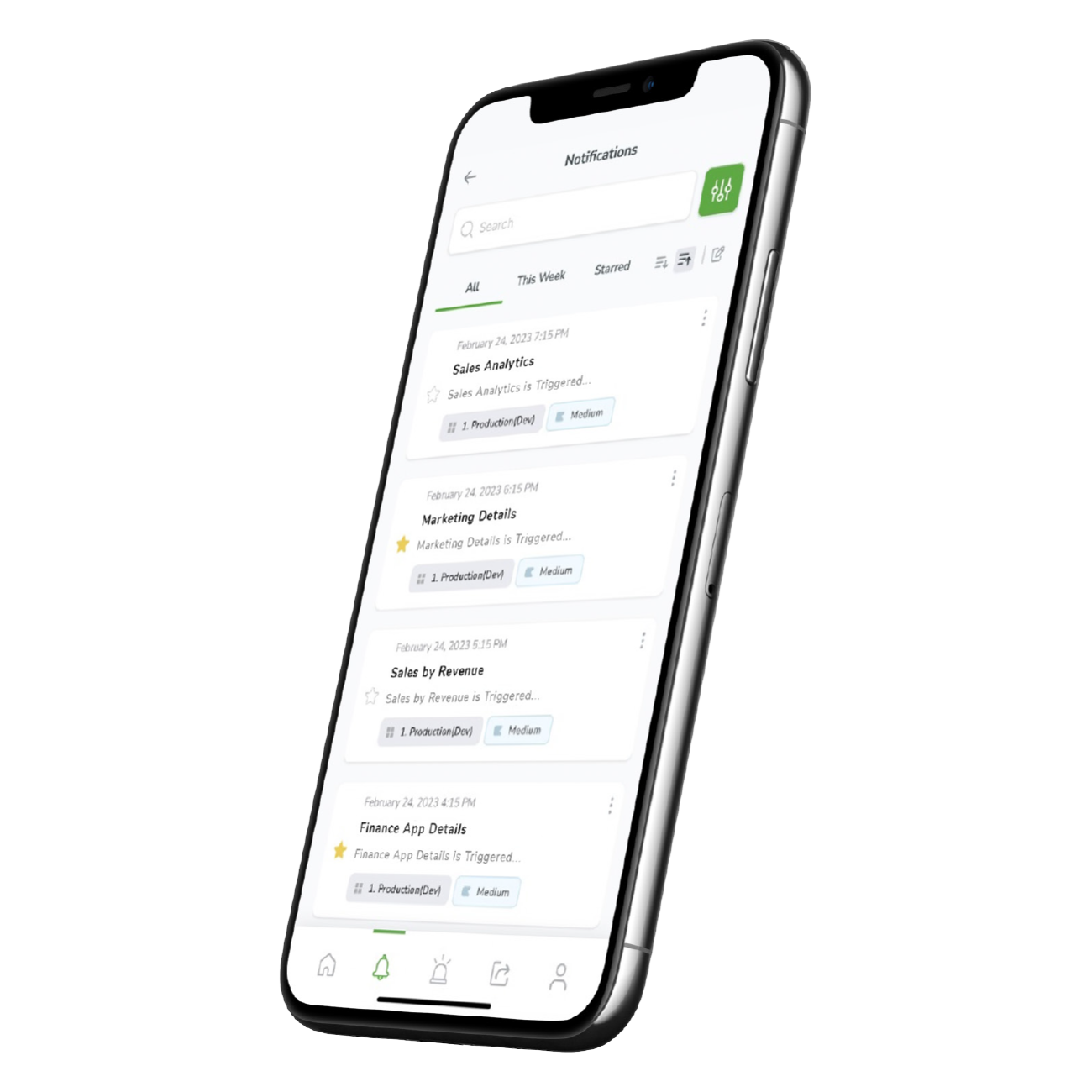
Main Page
You can review the ‘Alert’ and ‘Task’ statuses on the Home Page and see the status of the notifications in detail.
In addition, there is an hour-based graph of the number of ‘Tasks’ to be run during the day.
Notifications
On this page where you can see the notifications you receive, you can filter in detail by time, the app it contains, the keywords, add important notifications to favorites, sort them and delete if necessary.
Alerts
You can see the alarms you have created on Q-Mail, search by filter, and activate or deactivate them according to your needs.
Tasks
You can see the summary of all the tasks you create on Q-Mail, to whom they are sent, and when they are sent.
Aside from that, you can activate or deactivate your Tasks at any time and make a filtered search. If you wish, you can instantly share your reports by triggering them manually.